SURGICAL INSTRUMENT TRACKING FOR
HOSPITALS & HEALTHCARE FACILITIES
CensiTrac is the leading cloud-based software for surgical instrument and asset management, providing real-time tracking at the instrument, procedure, and patient level. Designed for efficiency in a complex healthcare environment, CensiTrac streamlines workflows, supports compliance, and prioritizes patient safety.

ENSURE TRACEABILITY
Meet compliance regulations with detailed electronic reporting that provides undeniable proof all sterilization steps have been completed and validated.
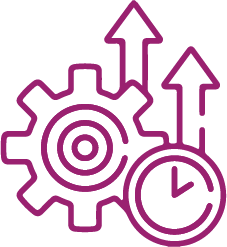
INCREASE PRODUCTIVITY
Deliver trays to the operating room faster and more accurately with assembly instructions, multi-media aids, training tips and approved substitutes available to all technicians within CensiTrac.
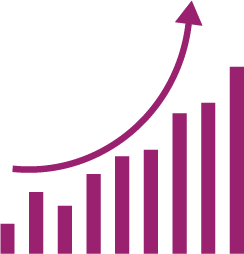
IMPROVE OUTCOMES
Get the maximum value out of every procedure by shortening training times, locating instruments faster and reducing the risk of surgical delays and infections.

SECURE SYSTEM ARCHITECTURE
Censis has achieved HITRUST certification for CensiTrac demonstrating a commitment to elite cybersecurity posture, ensuring customer data is safeguarded with industry-leading standards.
CLOUD-BASED SURGICAL INSTRUMENT TRACKING SOLUTIONS CREATED TO MAKE YOUR LIFE EASIER
Our primary goal is to improve your process efficiencies and enhance the standard of care you’re able to deliver for patients. In addition to software, our clinical services will empower you with the industry’s most comprehensive onboarding and ongoing support led by our highly trained clinical team – many of whom have been in your shoes.
Set Your Sterile Processing Facility Up for Success
- Standardize workflows
- Improve patient safety and outcomes
- Increase staff accountability
- Start cases on time
- Capture sterilization records required for accreditation
- Independently train new technicians
- Quickly address recalls
- Access easy, in-depth reporting
- Utilize intuitive data analytics dashboards and insights
- Boost interdepartmental communication
- Prioritize instruments for reprocessing
- Make quick, accurate instrument substitutions during assembly
- Reduce incorrect information
- Lower the risk of healthcare-associated infections (HAIs)
- Easily integrate into your facility’s current ecosystem
CENSITRAC & CENSISAI2
ENHANCED SPD INSIGHTS AND COMPLETE TRANSPARENCY IN A USER-FRIENDLY PLATFORM
The first of its kind, CensisAI2 gives leaders the insights they need – but until now haven’t been able to easily access. CensiTrac, coupled with CensisAI2, delivers complete visibility into SPD productivity and quality providing actionable intelligence for faster, better decision making.
- Better visualize and use the data you generate with CensiTrac to achieve operational excellence, drive enterprise-wide standards and make the best possible decisions.
- Pre-built tools that enable leaders at all levels to quickly understand critical trends and insights.
- Set goals for techs, then check their progress and review after completion.

HOW CENSITRAC WORKS:
FULL VIEW OF YOUR STERILE PROCESSING OPERATIONS
As the leading sterile processing instrument tracking system for hospitals and surgical facilities, CensiTrac puts you in full control of your surgical asset inventory throughout each step in the sterilization process.



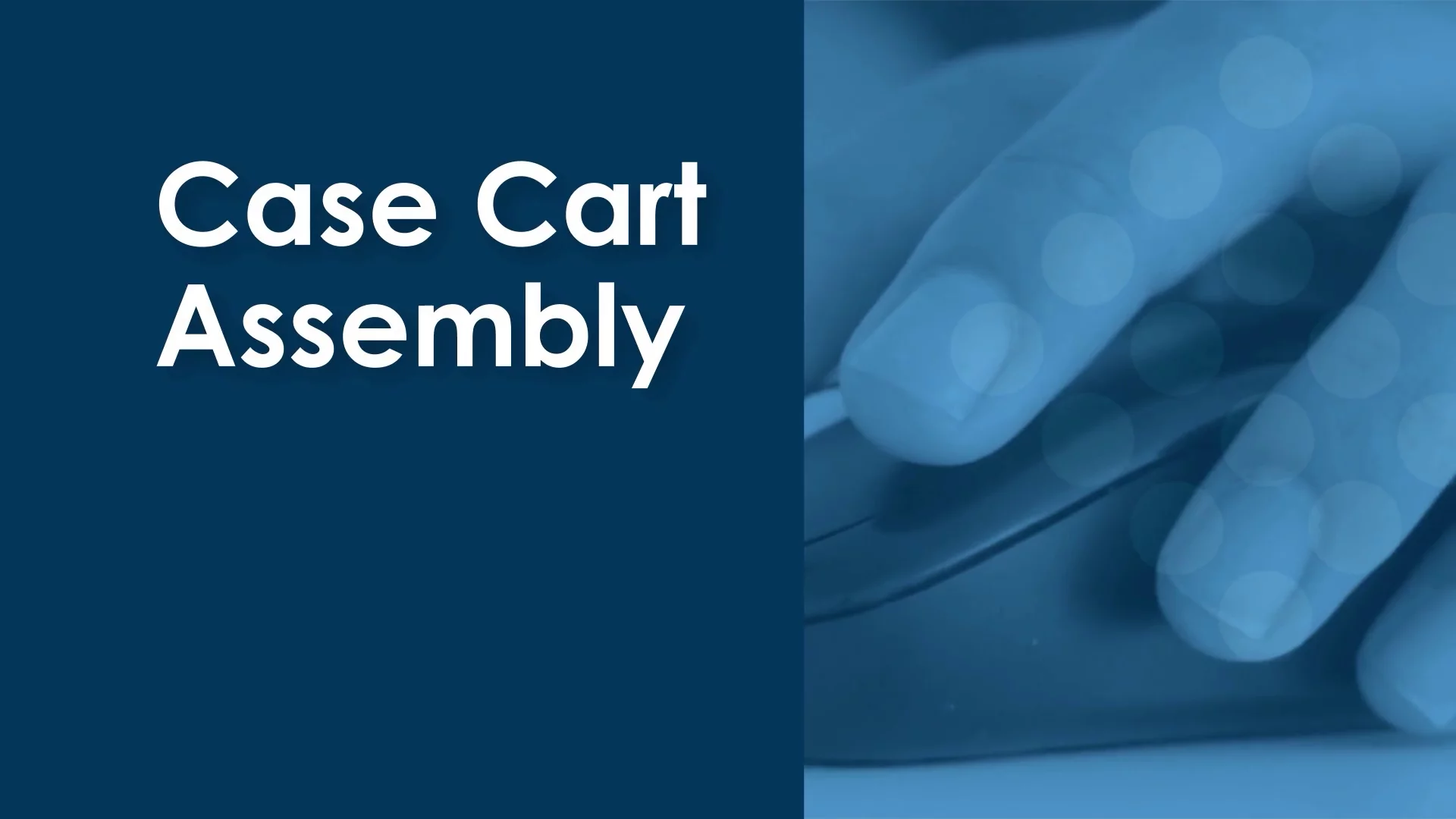






REAL-TIME VISIBILITY AND DECONTAMINATION GUIDANCE FOR STERILE PROCESSING
Sterile processing departments gain real-time visibility into unreturned instruments, upcoming case counts and surgical asset needs through CensiTrac’s OR Scheduler Interface. This feature delivers consistently quick and accurate processes with seamless prioritization guidance.
ENHANCING TRAY ASSEMBLY WITH INTUITIVE ALERTS AND EFFICIENT TRAINING
With CensiTrac, visual and audible cues alert technicians to issues that need correction before proceeding. With easy-to-use special assembly instructions, training tips and approved substitutions, CensiTrac improves surgical tray tracking accuracy and creates shorter training times.
STERILIZATION PROCESS MANAGEMENT
CensiTrac’s sterilization process management guarantees technicians have the correct knowledge for processing sterilization loads and interpreting biological indicator results before taking the next step. This gives leadership the reassurance that technicians are properly sterilizing instruments and remaining safe.
STREAMLINED AND PRIORITIZED CASE CART ASSEMBLY
Easily manage case cart inventory with the ability to track cart location and the items currently in each cart. The OR Scheduler Interface creates case-specific picklists that streamline assembly, prioritizing needs based on the upcoming surgery schedule.
CensiTrac keeps all departments aware of the location of surgical trays and instruments as they move through the reprocessing loop.
MANAGE YOUR SURGICAL OPERATING ROOM INVENTORY
CensiTrac’s OR Scheduler Interface keeps all teams updated on tray and instrument needs with color-coded prioritization that provides at-a-glance information about upcoming cases.
Link surgical needs with on-demand reporting to create accurate traceability records. These records provide reportable utilization histories that detail exactly what surgical trays or instruments were used in a procedure.
ONGOING SUPPORT FROM CLINICAL EDUCATORS
CensiTrac not only comes with one of the industry’s widest ranges of surgical instrument tracking and tracing tools – it also comes with the assistance of the industry’s most tenured clinical educators, solutions specialists and dedicated client managers who can provide training, technical assistance and utilization assessments to ensure you’re making the most of this powerful system.
LEARN MORE ABOUT CLINICAL SUPPORT
EASY INTEGRATION INTO YOUR EXISTING ECOSYSTEM
CensiTrac integrates with most major perioperative systems and manufacturers, including:
OR Scheduling Interfaces
- Cerner
- EPIC
- Meditech
Sterilizer Interfaces
- ASP
- Belimed
- Getinge
- Steris
Washer Interfaces
- Belimed
- Getinge
- Steris
Biological Indicator (BI) Incubator Interfaces
- 3M
- ASP
- Steris
AER Interfaces
- ASP
- Medivators
- Steris
Other Interfaces
- oneSOURCE
- LoanerLink®
INTEGRATED TRACKING SYSTEMS & SOLUTIONS FOR SURGICAL ASSET MANAGEMENT
Maximize perioperative efficiencies by integrating all of our surgical instrument tracking solutions within your CensiTrac system.
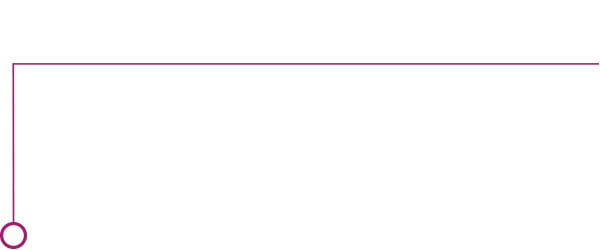
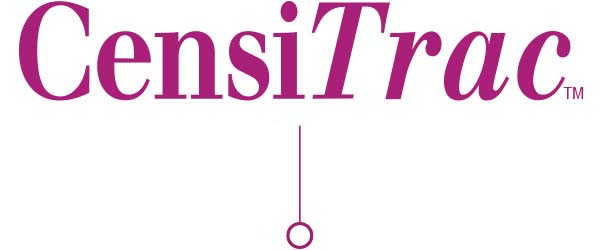
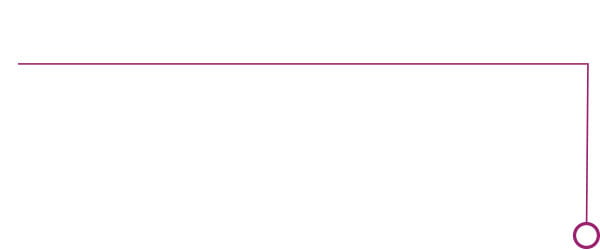

Laser, electrochemical and mechanical marking services enable more advanced surgical instrument tracking. Once marked, Censis commissions these instruments into your system.
SURGICALINSTRUMENT
IDENTIFICATION
.svg)
Complete visibility into SPD productivity for sterile processing and perioperative leaders, providing actionable intelligence for faster, better decision making.
STERILEPROCESSING
MANAGEMENT
.svg)
Ensure loaner instruments arrive correctly and on time through streamlined vendor communication and compliance.
LOANERMANAGEMENT
SYSTEM

Electronically track endoscopes and their accessories from bedside to storage to improve workflows, better manage inventory and eliminate manual reprocessing documentation.
ENDOSCOPEREPROCESSING
SOFTWARE



.svg)